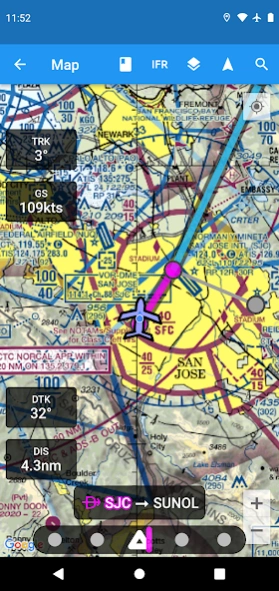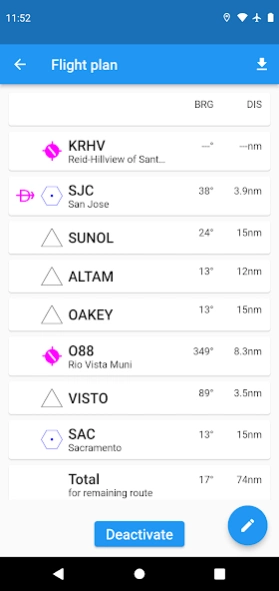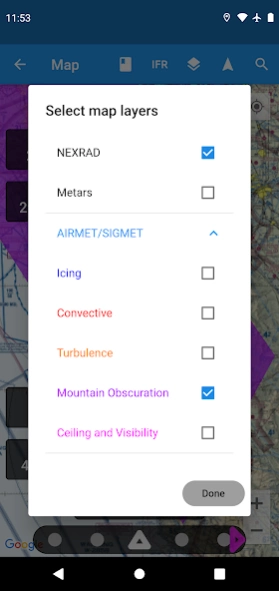AviNavi, navigation for pilots
Free Version
Publisher Description
AviNavi, navigation for pilots - VFR and IFR navigation for pilots - CONTINENTAL USA ONLY
Aviation navigation made simple and affordable. All VFR, low-altitude IFR and instrument approach charts for the continental United States, with full flight planning, including support for airway navigation. Overlays for Nexrad, METARs and AIRMETS/SIGMETS improve flight safety, and detailed airport information (runways, frequencies, fuel, weather) is at your fingertips.
Use the moving map to search or select an airport, VOR, NDB or intersection and start direct-to navigation, or add to the flight plan. Alternatively enter the flight plan in text, e.g. KPAO SUNOL V334 SAC KSAC will load the full flight plan, including all airway navigation points.
Instrument approach charts include the airport diagram, STARS, DPs and minimums, as well as the legend.
Nearby airports are shown in green or red to indicate whether or not those airports are likely reachable in a no-wind glide.
METAR, TAF, AIRMET, SIGMET, Prog charts, Convective Outlook and Wind are available as graphical and/or textual information. METARs and AIRMETS/SIGMETS can be overlayed on the map using the Layers button. Airport information shows METARs and TAFs in plain English, and Prog charts, Convective Outlook and Wind graphics for different times and altitudes are available as full screen graphics.
AviNavi requires a monthly or annual subscription, following a free trial period.
About AviNavi, navigation for pilots
AviNavi, navigation for pilots is a free app for Android published in the Geography list of apps, part of Education.
The company that develops AviNavi, navigation for pilots is BBFlight LLC. The latest version released by its developer is 1.0.
To install AviNavi, navigation for pilots on your Android device, just click the green Continue To App button above to start the installation process. The app is listed on our website since 2024-01-03 and was downloaded 6 times. We have already checked if the download link is safe, however for your own protection we recommend that you scan the downloaded app with your antivirus. Your antivirus may detect the AviNavi, navigation for pilots as malware as malware if the download link to com.bbflight.avinavi is broken.
How to install AviNavi, navigation for pilots on your Android device:
- Click on the Continue To App button on our website. This will redirect you to Google Play.
- Once the AviNavi, navigation for pilots is shown in the Google Play listing of your Android device, you can start its download and installation. Tap on the Install button located below the search bar and to the right of the app icon.
- A pop-up window with the permissions required by AviNavi, navigation for pilots will be shown. Click on Accept to continue the process.
- AviNavi, navigation for pilots will be downloaded onto your device, displaying a progress. Once the download completes, the installation will start and you'll get a notification after the installation is finished.